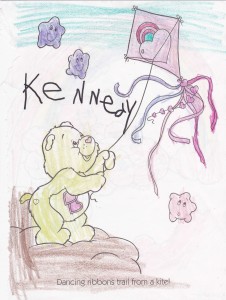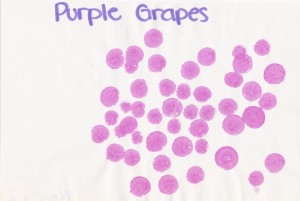If you are buying any prescription medications for your child, your teen, or yourself, then you know how pricey they can be. Sometimes they are covered by insurance; sometimes insurance only pays a fraction; and there are drugs that are not covered by insurance and families that don’t have prescription coverage at all.
No matter your situation, there are still ways you can save, even as prescription drug prices continue to rise.
Buy a generic drug alternative. Not all drugs have generic versions, but when they do the generic is usually quite a bit less expensive. Ask your physician or pharmacist if there is a generic available for a particular drug.
Talk to the doctor. In addition to knowing about generic alternatives, your pediatrician may know of a less expensive option for the drug your child is taking. There won’t always be another alternative, but it’s certainly worth asking about.
Look for cheaper prices. If you think the drug prices at your pharmacy are too high, call around. Sometimes there can be quite a difference from one pharmacy to another.
Look online for coupons or other resources. Some pharmaceutical companies have special programs for uninsured patients, or for patients who have difficulty paying even with insurance. In addition, you can often find coupons for particular drugs from a pharmaceutical company.
Drugs aren’t likely to get cheaper anytime soon, and yet they are often necessary. We want to help you find less expensive alternatives. Please ask us.
© MBS Writing Services, 2015, all rights reserved